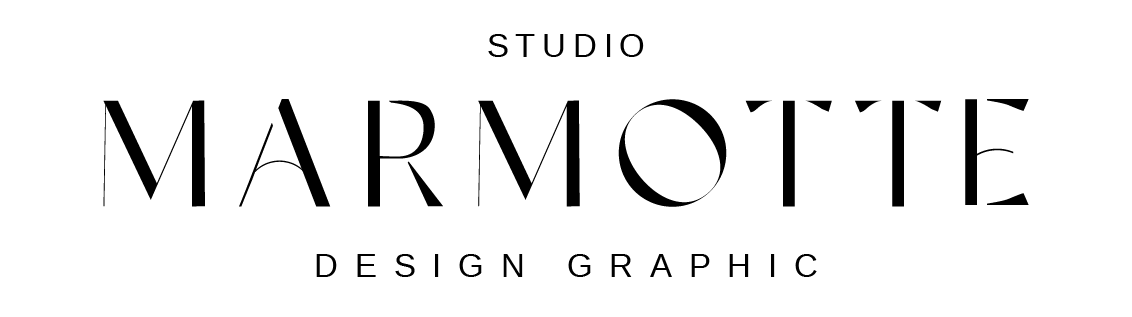How to Edit the Hero Section in Divi
Since the Hero Section is placed under the transparent menu, you might not be able to select it directly in the Divi Visual Builder by hovering over it.
To edit it, you have two options:
1️⃣ Use the Layers Panel – Click on the Layers icon (bottom left in the Divi Builder), then locate and select the Hero Section to edit it easily.
2️⃣ Switch to Wireframe Mode – In the Divi Builder, click on the grid icon (bottom left). This will switch to Wireframe View, where you can see all sections, rows, and modules clearly and edit the Hero Section without interference from the transparent menu.
💡 Tip: Once you’ve made your edits, switch back to Visual Mode to check the final design.