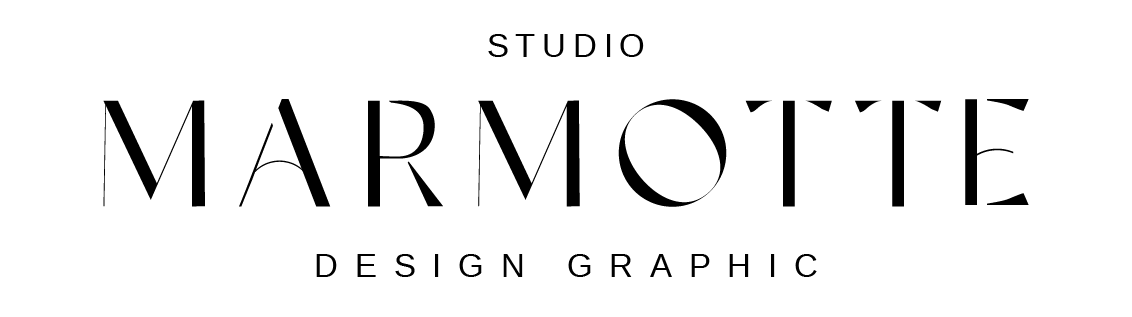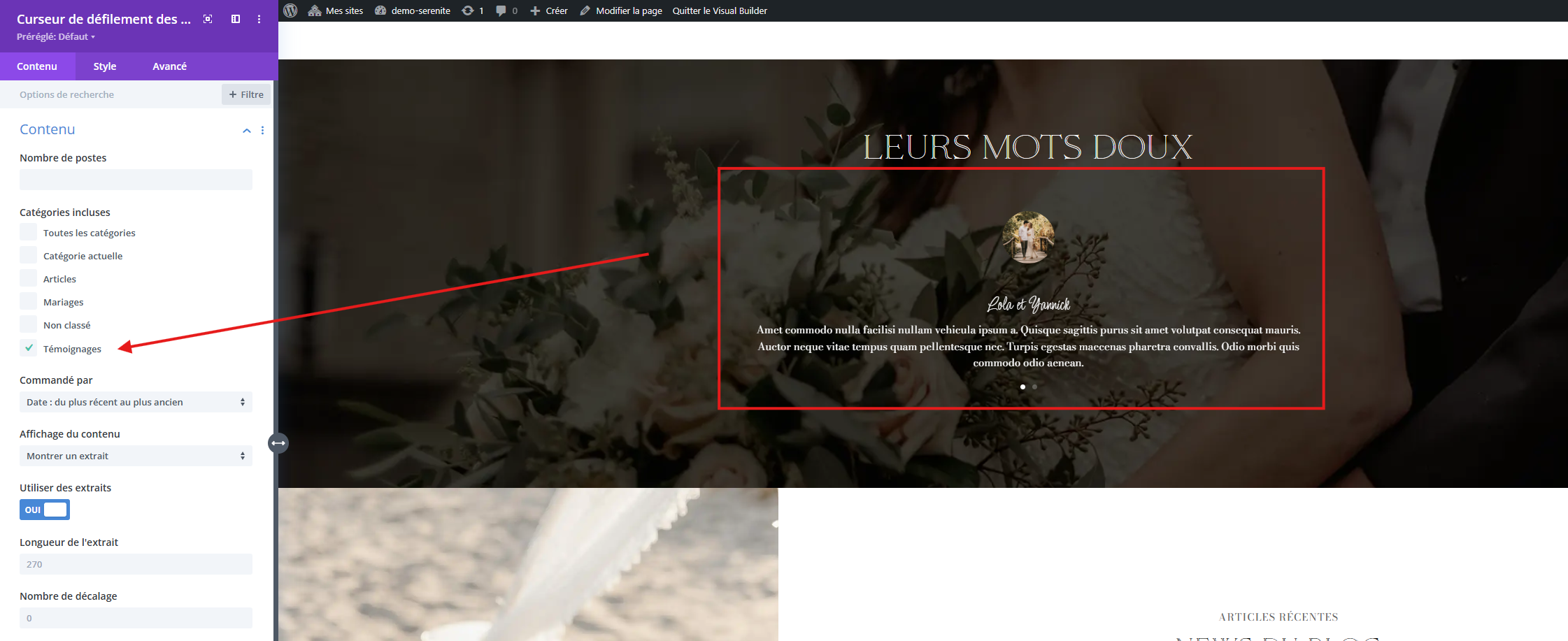How to Display Testimonials on Your Website
The testimonial sections in your theme are dynamically generated from blog posts categorized as « Testimonials ». To make sure the testimonials included in the demo appear correctly, follow these steps:
Step 1: Activate the Testimonials Section
1. Click on the Testimonials module in the Divi Builder.
2. Go to the Content settings.
3. Locate the Post Category option and make sure « Testimonials » is selected.
4. Save your changes.
This step ensures that the default testimonials from the demo are correctly displayed.
Step 2: Add Your Own Testimonials
1. Create a new testimonial
– Go to Posts > Add New in your WordPress dashboard.
– Write your testimonial as a new post.
2. Assign the correct category
– In the Categories section on the right, check « Testimonials ».
– Set a Featured Image(this will be the testimonial’s photo).
– Publish your post.
Once published under the « Testimonials » category, your new testimonials will automatically appear in the designated section of your website.
If testimonials do not display correctly, make sure:
✅ The correct category is selected in the module settings.