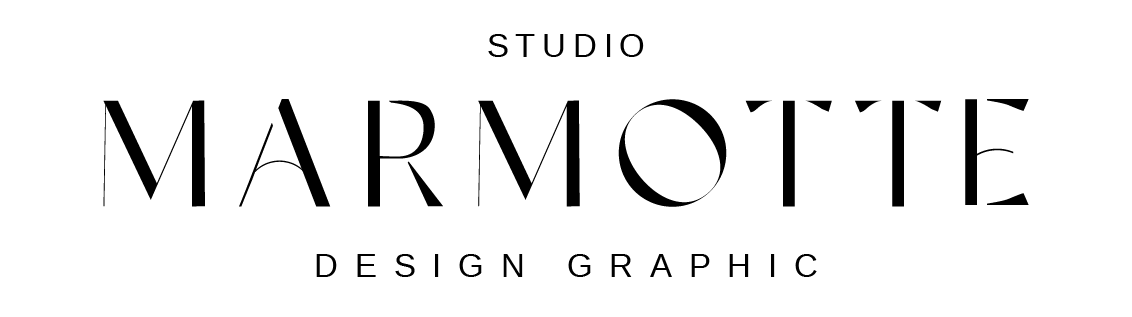To customize the background color of each blog post on the Blog page, follow these steps:
- Go to the Divi Theme Builder and open the template assigned to your Blog Page.
- Click on the Blog Module Settings (gear icon).
- In the Advanced tab, go to the Custom CSS section.
- In the Post Container field, paste your custom background color code. Example:
background-color: #f7f7f7; - Click Save to close the Blog Module Settings.
- Back in the Theme Builder, make sure to click « Save All Changes » at the top of the page to apply your edits.
That’s it! Your blog post cards will now display the new background color on the blog page.