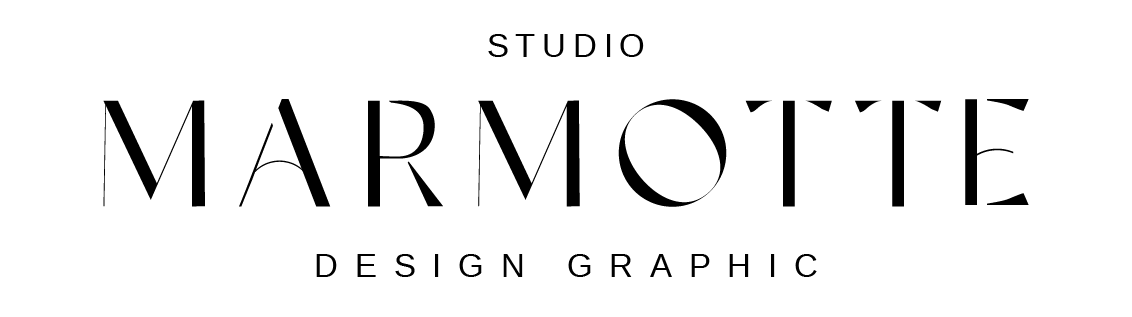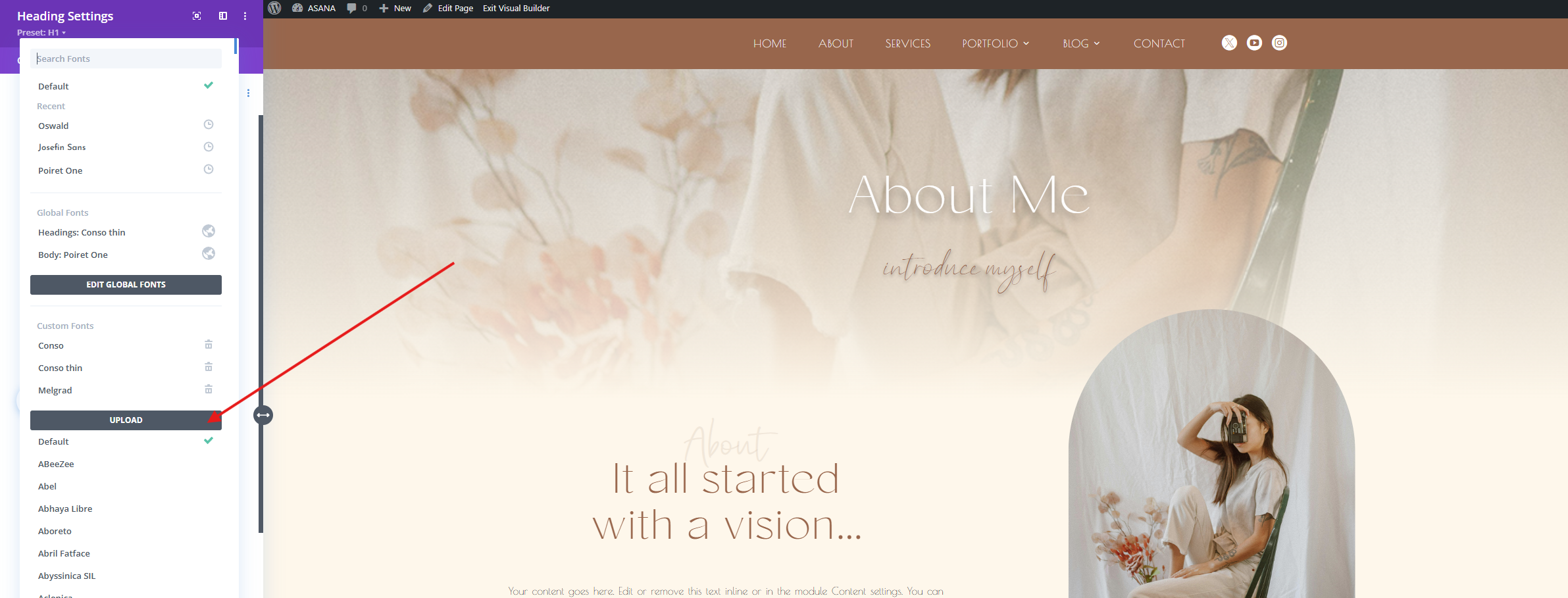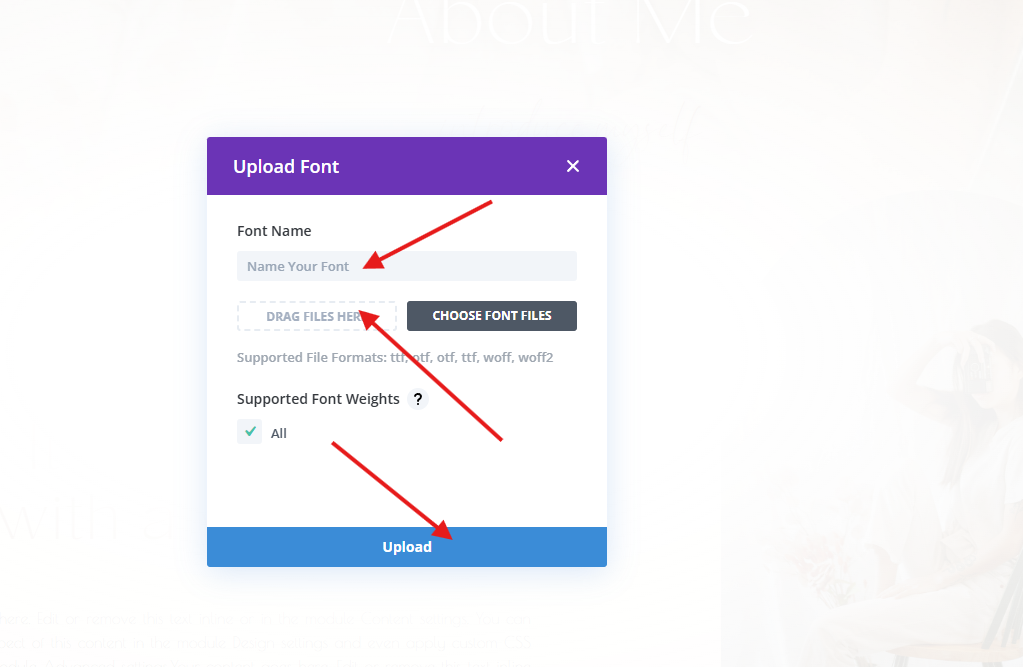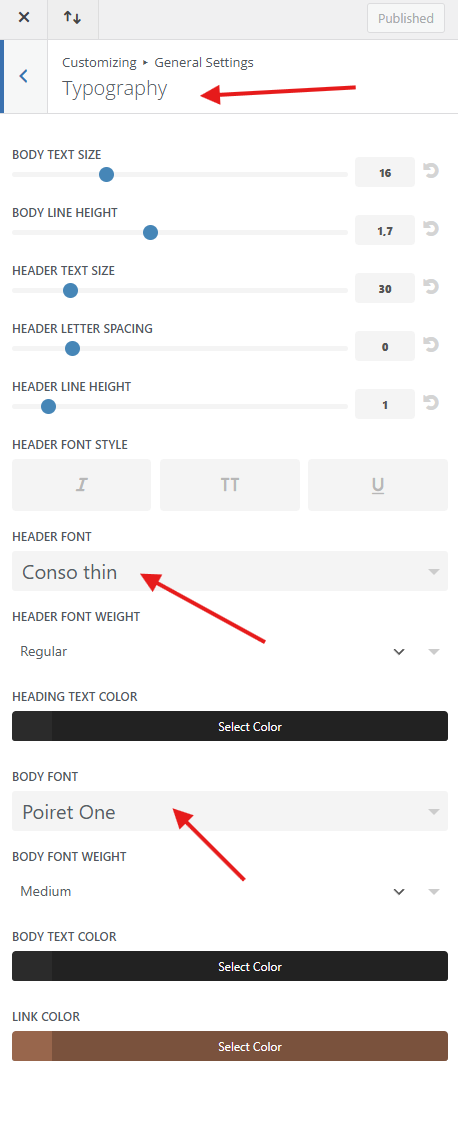Important Note — For Templates Using DiviFlash
If your template uses the DiviFlash plugin, you must authorize custom font uploads in the settings.
👉 Go to:
DiviFlash > Settings > enable the “Custom Font Upload” option (if it’s not already enabled).
You’ll find the links to purchase the premium fonts used in this template on the Support Page of your theme. This allows you to buy and install them separately if you wish to keep the original look and feel.
How to upload your font
- Access your dashboard: Log in to your WordPress site.
- Go to any page then select a header > design>Header>font>upload
- Drag and Drop font files TTF and OTF included in your theme folder
- Save
- Go to appearance>customize>general>typography and make sure header font is displaying correctly.
- Refresh your website and enjoy!