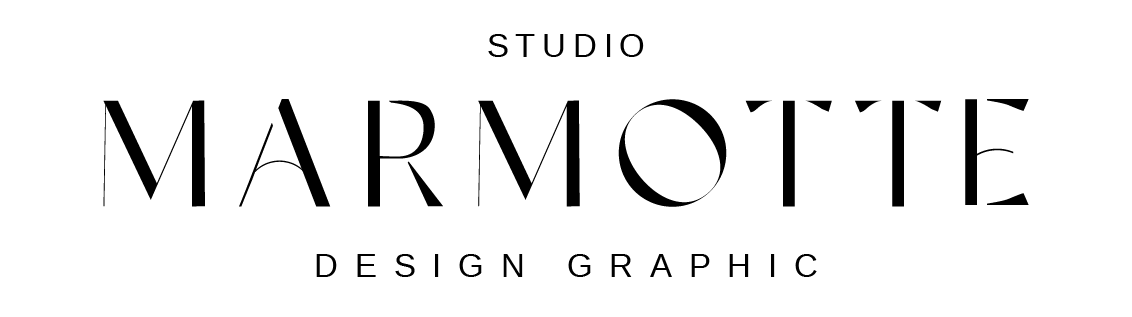Fixing Permalinks for Proper Article Display
After installing the theme, you may encounter issues where blog posts lead to a 404 error page. This can be easily fixed by updating the permalink settings in WordPress:
Go to Settings > Permalinks.
Select a different structure (e.g., « Plain »), then click Save Changes.
Switch back to your preferred structure (e.g., « Post Name ») and click Save Changes again.
This process refreshes the permalink settings and ensures that blog posts display correctly. If the issue persists, try clearing your website’s cache.