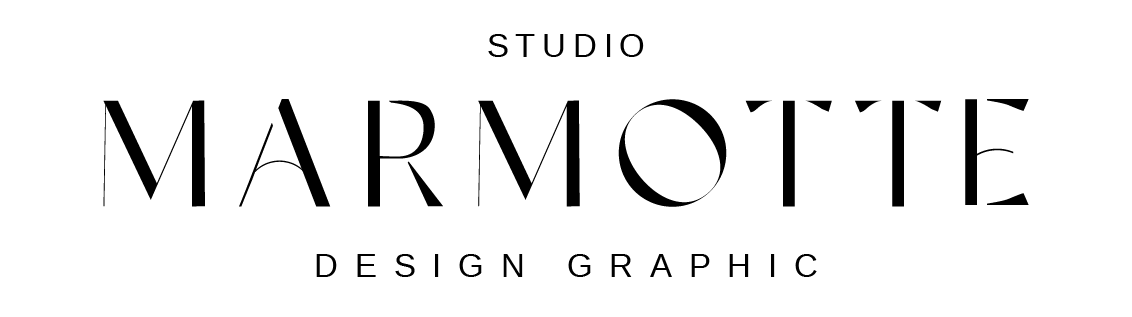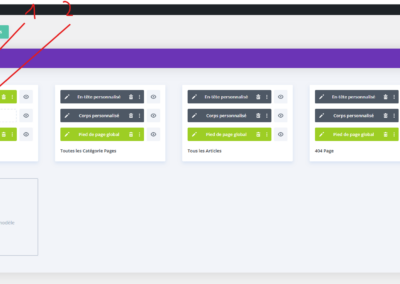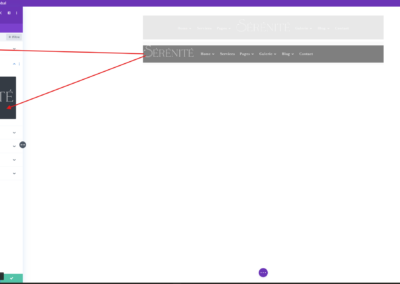Modifying the Menu and Logo in Divi
To edit the menu in your theme, you need to access the Divi Builder and modify the Global Header.
🔹 Steps to Update the Logo:
Open the Divi Theme Builder and select the Global Header.
Inside the Global Header, you will find two Menu modules:
- One for desktop view.
- One for mobile & tablet view.
To change the logo, update it in both Menu modules to ensure consistency across all devices.
🔹 Updating the Navigation Menu:
Go to Appearance > Menus in WordPress.
Select the Primary Menu.
Add, remove, or rearrange pages as needed.
Save the changes to apply them to your site.
⚠️ Important: Since there are two separate Menu modules, make sure to edit both if you update the logo.