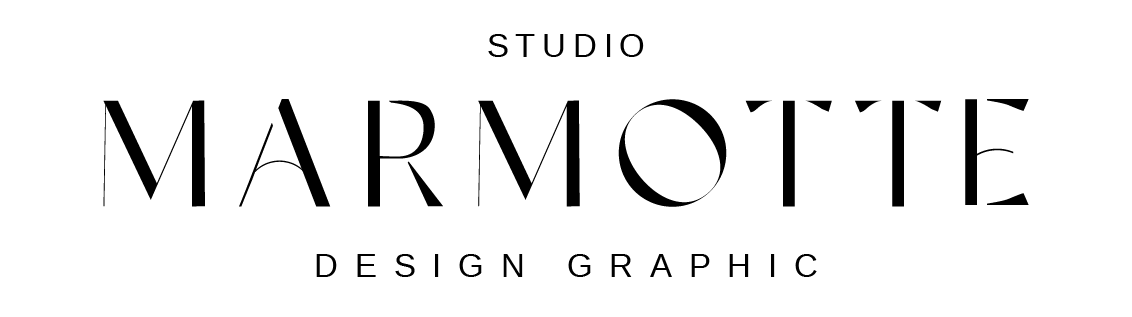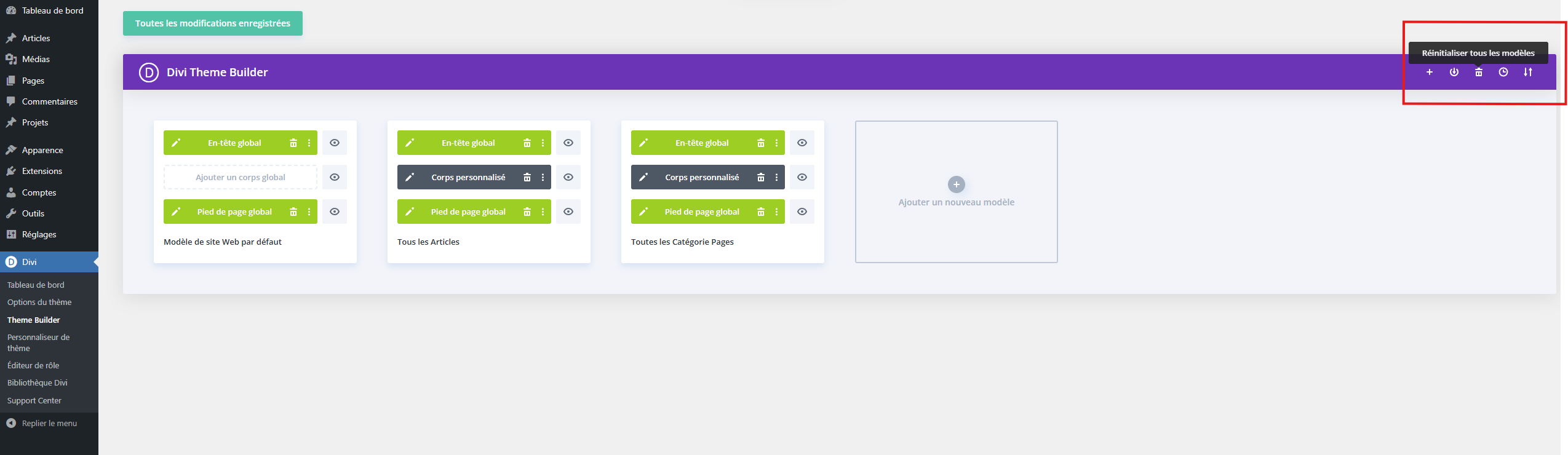Pro Tip Before Importing Your Divi Template: Reset the Divi Builder Settings
Before importing your full demo content, it’s highly recommended to reset the Divi Builder settings. This helps avoid issues where certain global settings may not import properly, such as:
-
Homepage layout
-
Global menu
-
Global footer
-
Blog post layout
-
404 page design
-
And other global page templates
How to Reset Divi Builder Settings
-Open any page with the Divi Builder.
-In the top right corner, click on the two-arrow icon.
-Choose « Reset Default Presets ».
This ensures that your new global styles and layout settings will apply correctly across your site after importing the template.
🛠 If Needed: Manually Import Global Settings Using the builder.json File
If for some reason global settings weren’t imported correctly, don’t worry — you can import them manually:
-
Open any page with the Divi Builder.
-
Click the two-arrow icon at the top right of the builder.
-
Select « Portability ».
-
Go to the « Import » tab.
-
Choose the file called
builder.jsonincluded in your theme folder. -
Click « Import Divi Builder Settings ».
Once the import is complete, all your global layouts and settings will be automatically applied to your site.